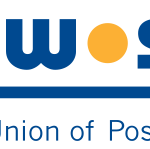TECH TALK: Back to school: choosing computers for kids
I talked to someone yesterday who came in with her son and a list of specifications for a new back-to-school computer. I started running through it and realized that we were talking about a HIGH end computer. I warned her that she was looking at a $5,000-6,000 and asked what it was for. Her son said, “gaming”.
Then, after a withering glare from his mom, changed his answer to, “school and sometimes playing games.”
I tell this story for two reasons. First, I love the story! Second, it’s something a lot of people are running into this time of year. Is our current computer good enough? If not, do we need a new one or should we upgrade the old one? If we need a new one, what kind should we get? The first question to answer is what do you want your computer to do? A high-end gamer will have very different requirements from a ‘surf the net, check email and write school reports’ kind of person. Once you’ve answered that question, it’s time to look at what you’ve got. How well is it working? It it frustratingly slow, or not that bad? If it’s pretty close to good enough, then there are a few things to try: 1. Virus/spyware cleanout – have a decent computer shop do a thorough cleaning for you; 2. Regular maintenance – Run CCleaner (http://www.piriform.com/ccleaner), defrag your disk, uninstall unneeded programs; 3. Reinstall Windows – Windows stacks up electronic dust bunnies at an impressive rate. Reinstalling Windows gets rid of all of them for you. JUST BE SURE TO BACK UP YOUR FILES!!!; 4. Install more RAM – This is one of the main players in making your computer fast, and the easiest way to speed up a slow computer. If you’re not sure what kind of RAM your computer needs, try www.kingston.com. Put in your make and model of computer (it’s usually on the outside of the tower or case) and it will tell you what the maximum is for your PC. If you can’t upgrade, or just don’t want to, then it’s time to look at something new. Start with your statement about what you need it to do. From there, it’s a process of elimination. As you go through the questions below, it may be helpful to write down your answers. Do you want the portability and compactness of a laptop? Or do you want a desktop because it’s more upgradeable and, generally, less expensive? The last step before you start phoning around is to check your hard drive. Go into My Computer and check how much space you’ve used on your C drive. Hard drive space is cheap and some stores will use 500-1,000 GB hard drives to dress up cheap computers. For the average user, who needs 50-150 GB, these huge drives are a total waste of space. Now that you know what you’re looking for, it’s time to start shopping. The internet is a good place to start or check out your local retailer. I’m partial to HP Business Class (NOT the consumer grade) or Toshiba, but Dell Optiplex and Latitude, Lenovo Thinkpads or Thinkcentre are also good. With new computers, you get what you pay for. Going cheap is rarely a good idea. An $900 laptop that lasts three times as long as a $400 junker is a whole bunch less expensive in the long run, especially when you start counting the value of your time as you wait for them to be fixed. Gaming requires fast processors (dual or quad core), lots of RAM and high-end video cards. Most other things just don’t. If you’re looking for something to surf the ‘net, check email and do school assignments, you should be looking in the $600-1000 range. Any dual-core processor with 2-4 GB of RAM will be fine. Next week, we’ll look at used computers. In the meantime, if you have any questions, please put them in the comments below or email me at donovan@castlegarsource.com.