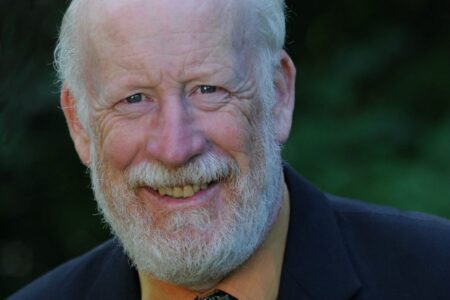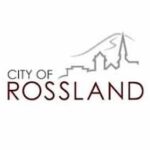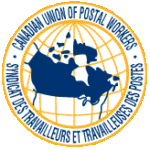TECH TALK: Be wary when doing taxes via the Internet
While Internet safety is important all of the time, it is particularly so during tax season, so here are a few hints:
1. Be careful clicking on links. The fact that the text from a link says it’s Revenue Canada doesn’t necessarily mean that’s the site I’m pointing you to. If you hold the mouse over the link, it usually gives the address at the bottom of your browser. If in doubt, use Google or call the agency directly;
2. While we’re talking about Revenue Canada, they will never request personal information by email. They will never give you the option of claiming a refund through an email link;
3. If you ever get an email with a toll-free number at which you’re supposed to call Revenue Canada, verify the accuracy of the number at 1-800-O-CANADA (that last “o” is a letter, not a zero);
3. Have anti-virus and software updates up-to-date. This is critical;
4. Emails asking for personal information are generally phishing scams. Ebay will never ask you your username and password. Your bank will never ask you for your account information. They already have this stuff;
5. Be skeptical and trust your gut. If something seems wrong, it probably is;
6. Ask. If you’re ever not sure, email me at info@castlegarsource.com. While I don’t know ever phishing scam out there, I have tricks that allow me to safely research it.